Cloud Based WhatsApp Bulk SMS Service
Send 50,000 WhatsApp Message together on single click with Our Complete Cloud Based WhatsApp Bluk SMS Portal
- No WhatsApp Web Requir
- No Software/ Plugin Required
- Image,Video,PDF, Attachments
- Upload PDF,Docs,XLSX, MP4, etc.
- Number Rotation
- Auto Response Chat Bot
- Chatbox
- Campaign Estimation Time
- Support/Ticketing System

Features
- Image,Video,PDF, Attachments
- Upload PDF,Docs,XLSX, MP4, etc.
- Button Message
- Number Rotation
- Auto Response Chat Bot
- Chatbox
- Campaign Estimation Time
- Support/Ticketing System
- Online Group Manager
- Complete Delivery Report
- Fast Speed
- No WhatsApp Web Requir
- No Software/ Plugin Required


Working Since 2011
- In today's digital world, WhatsApp marketing is the most effective solution to reach to the public for your product and services.
- Our company Tejas Information Technology® has been providing the digital services in IT field since last 11 years.
- And we have launched complete Cloud Based WhatsApp Bulk SMS service to take digital marketing one step forward.
- Our service is different from other WhatsApp marketing because our service is completely cloud based.
- So that you don't need WhatsApp Web login to send whatsapp messages from our Cloud Portal.
- And because of this, you can send up to 50,000 WhatsApp messages with a single click in a single time from our Cloud Portal.
How It Works?
You will be able to send WhatsApp Bulk SMS using our Cloud Portal. You don’t need to login into WhatsApp Web or to install any software or plugins to use our Cloud Portal.

Create An Account
First of all, we will create your account on our Cloud Portal. After that, you will receive your login details through SMS. You will be able to login into our Cloud Portal using these login details. You will be able to create groups on our Cloud Portal after logging into it and you will be able to add your numbers to these groups or you can upload excel file also.

Send Message
You will have to type your message after selecting this group. After that you will be able to send that message. You can also add images, videos or PDF attachments along with your message. You can send the message to upto 50,000 numbers at a single time.
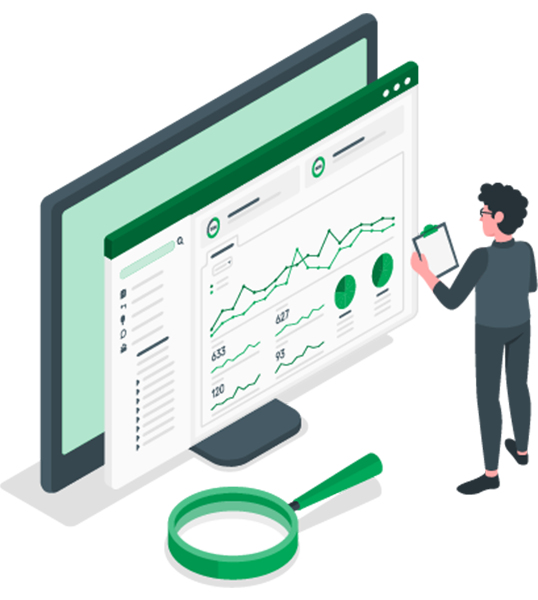
Check Report
You will be able to view quick report after the message is sent to see on how many numbers your message is delivered. You will be able to view detailed report in MIS report section on our Cloud Portal. In which you will be able to check number wise that which message is sent to which number on which time.